http://googleblog.blogspot.com/2010/02/introducing-google-buzz.html
Gmail
Google Buzz is a new way to start conversations about the things you find interesting. It's built right into Gmail, so you don't have to peck out an entirely new set of friends from scratch — it just works. If you think about it, there's always been a big social network underlying Gmail. Buzz brings this network to the surface by automatically setting you up to follow the people you email and chat with the most. We focused on building an easy-to-use sharing experience that richly integrates photos, videos and links, and makes it easy to share publicly or privately (so you don't have to use different tools to share with different audiences). Plus, Buzz integrates tightly with your existing Gmail inbox, so you're sure to see the stuff that matters most as it happens in real time.
Google Profile, see my profile: https://profiles.google.com/113300494682639557816/buzz
Blogger, blogspot:(the button Google_Buzz at the end of each post)
"+1", Google plusone.
with Google buzz , we have these services "stef42: has x followers. stef42: is following y."
compare https://profiles.google.com/113300494682639557816/plusones
and https://profiles.google.com/113300494682639557816/buzz
Click +1 to publicly give something your stamp of approval. Your +1's can help friends, contacts, and others on the web find the best stuff when they search.
Want to put the +1 button on your own website? Get the code: http://www.google.com/intl/en/webmasters/+1/button/index.html
Your +1’s are stored in a new tab on your Google profile. You can show your +1’s tab to the world, or keep it private and just use it to personally manage the ever-expanding record of things you love around the web.
http://www.google.com/+1/button/
---------add Google Buzz buttons to your site
If you want to add Google Buzz buttons to your site, just go to http://www.google.com/buzz/stuff configure your buttons with a couple clicks and copy a few lines of JavaScript. Paste this code where you'd like the Buzz buttons to appear and you're all set.
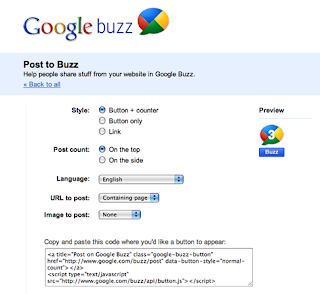
And if you'd like to promote your own Google Buzz account, we have a button for you, which allows people to follow you on Buzz right from your blog or website. Here's an example using the Google Buzz team's own Buzz account (clicking it will take you to the Buzz team's profile page and from there you can easily follow our team's posts):
Buzz
You can grab that button code from buzz.google.com/stuff as well.
No comments:
Post a Comment