First the same 3disks but it is different: Mac OS X does not have a Linux kernel and its Darwin kernel is based on FreeBSD and Mach technologies.
Matlab linux macOSX R14 after the name has changed 2007a, 2008 etc...
remarks:
CD2 and CD3 content ureadable data
It works well with mount -o loop .iso /mnt/
For a open source alternative to this, you should check out "octave". It is mostly compatible with matlab.
http://www.gnu.org/software/octave/
i
Starting Installation:
see http://linuxexpert.wordpress.com/2007/06/18/how-to-install-matlab-7-r14-for-linux/
you need your disks
it’s 3 cd’s collection as ISO images with totally 1.11 GB.
You need 3 files:
-----------
license.dat
license.lic
readme_lic.txt
------------
1. you have to copy license.dat to the installation folder; ~/$MATLAB/.
2. you have to initiate this command from the $MATLAB not from CD.
sudo sh /media/cdrom/install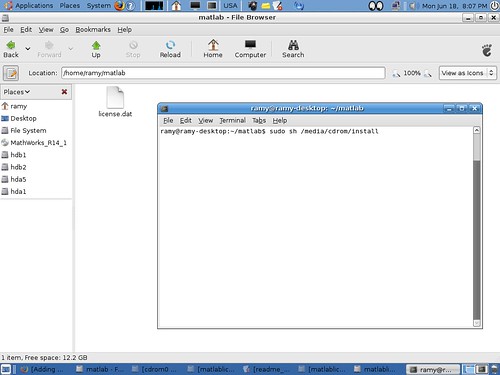
if you are tired from writing cp command for copying files u can initiate the file manager in the root permissions, i do it for ubuntu with Gnome file manager “Nautilus”.
sudo cp /media/ramy/license.dat /media/ramy/matlab/etc/
# you can do it in windows-like way
sudo nautilus
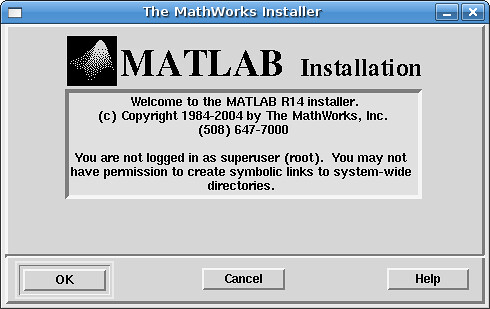
3. Welcome Screen as usual, press OK.
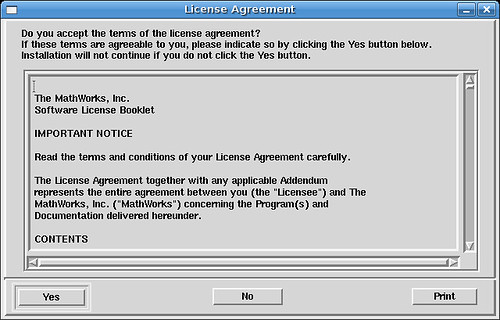
4. License Agreement, press OK.
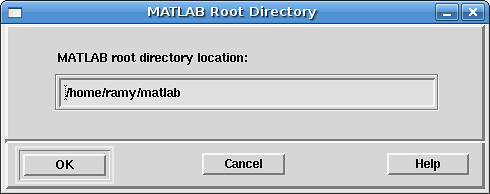
5. u can note that installation directory is the same that you initiate the installer from by the command in step 2, you have to put the license.dat there because the installer test if it’s there then it moves it to ~/$MATLAB/etc. press OK.
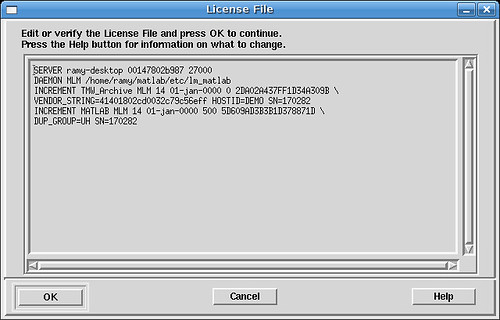
6. I’m not sure about this message, so proceed and press OK.
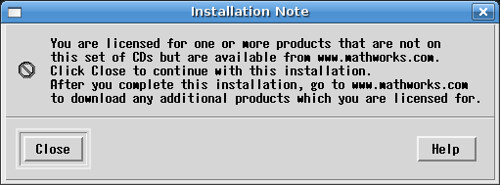
7. Also continue, by pressing OK.
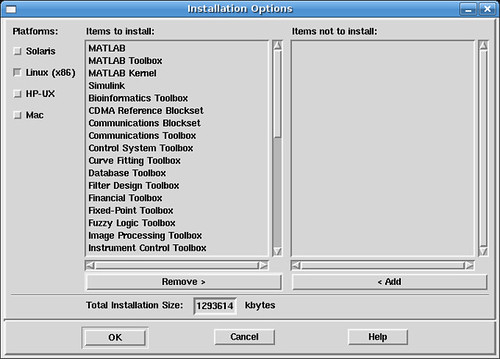
8. I’m already chosen all the packages and toolboxes with matlab, press OK.
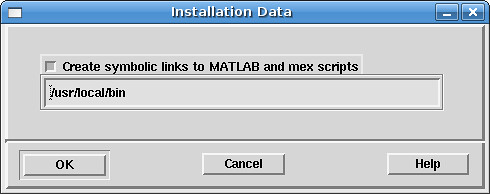
9. press the button beside “Create symbolic…”, then press OK.
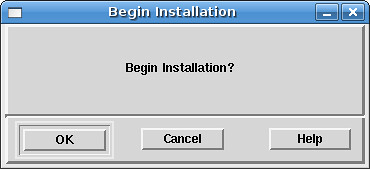
10. press OK.
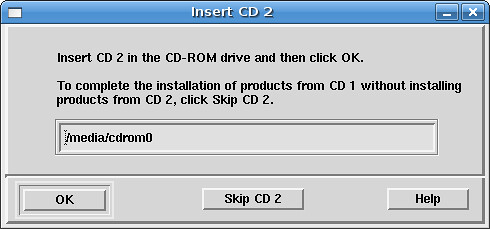
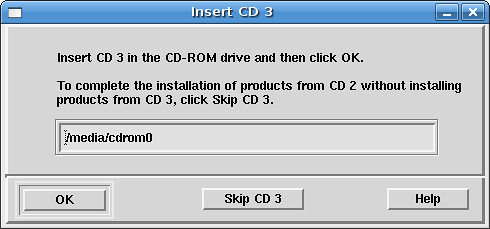
11. You are asked to put the two other CD’s, press OK.
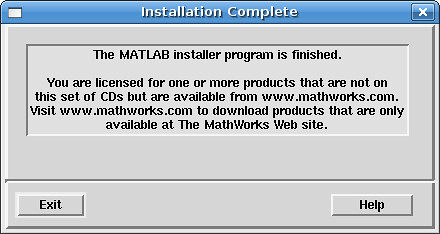
12. Installation Complete, but the story does not complete :P.
13. You have to open the “license.lic” file and replace the string “your_host_name” with the hostname of the computer where Matlab is being installed, ok if u don’t know what’s the host name go System->Administration->System Monitor-> System tab. In my system it’s ramy-desktop.

14.Copy the edited “license.lic” file to “$MATLAB/etc/”.
15. copy the matlab script file from $MATLAB/bin/scripts to $MATLAB/bin.
16. in the Matlab folder you have install_matlab shell script file, you have to initiate that script you can use this command.
sudo sh install_matlabthen , u will have a wizard in the terminal, ok it’s sth long, if you are not interested in any modification by accepting the default configurations. i’m a big YES MAN so accepting all of them. if you forget this last step u will have only the matlab running without any functionality because this step makes the required default path configuration and library path configuration.
Making Desktop Launcher
1.right click on desktop-> create launcher.
2.Type :Application in Terminal.
command: ~/$MATLAB/bin/matlab

No comments:
Post a Comment